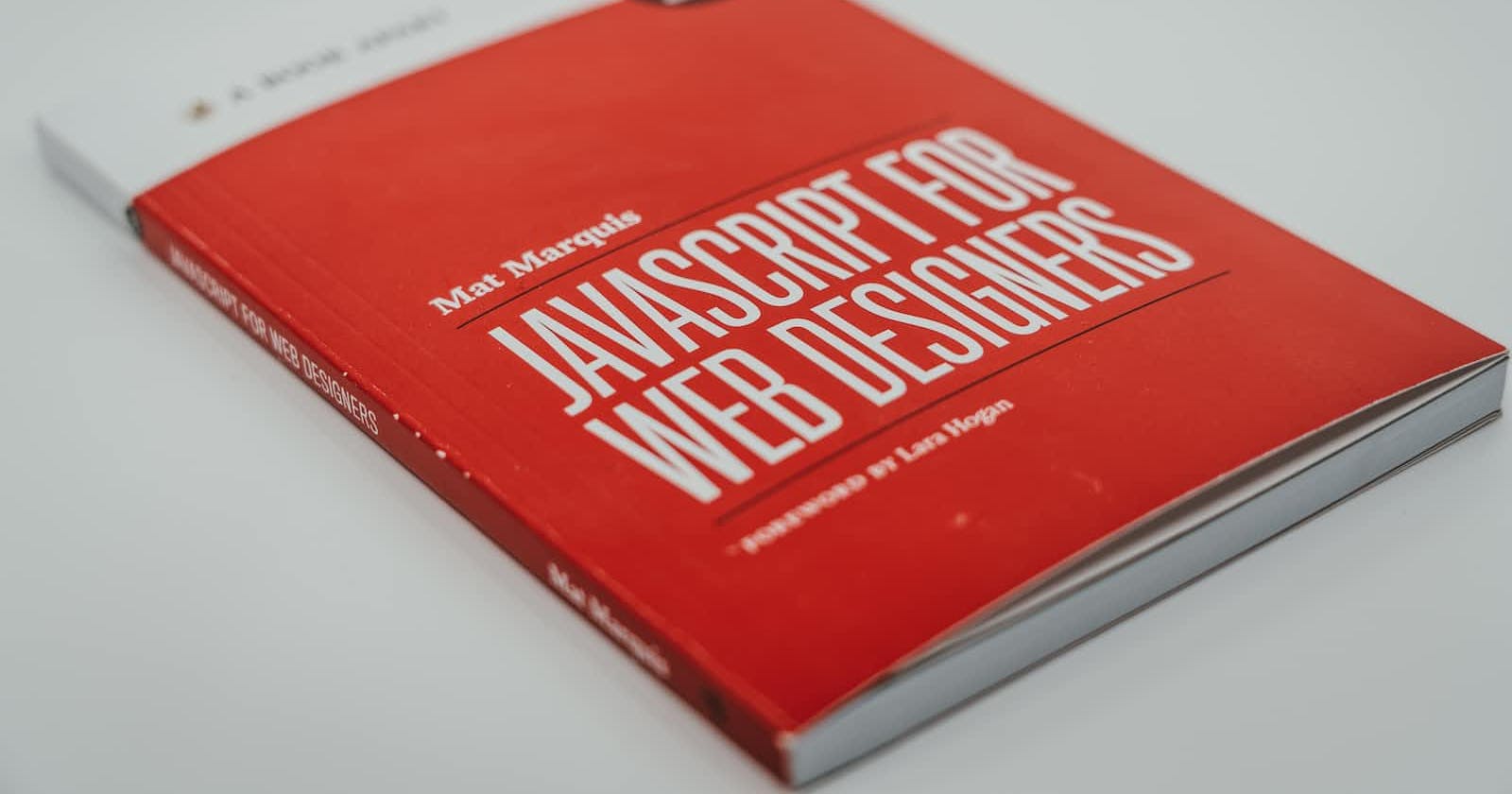Continuing our adventure into the world of web development, we're now stepping into the forest of the Document Object Model, or DOM for short.
If you recall our previous discussions, HTML is the structure of our house, CSS adds style, and JavaScript makes it interactive. So, where does the DOM fit into this? Think of DOM as the blueprint of the house. It describes the structure and content of a web page and is what JavaScript interacts with to manipulate the web page.
Let's see a practical illustration:
<!DOCTYPE html>
<html>
<head>
<title>My First Website</title>
<style>
/* Your CSS styles go here */
</style>
</head>
<body>
<h1 id="header">Welcome to my Website!</h1>
<p>This is a paragraph about me.</p>
<button id="changeButton">Change Header</button>
<script>
var button = document.getElementById('changeButton');
button.addEventListener('click', function() {
var header = document.getElementById('header');
header.textContent = 'Welcome to my updated Website!';
});
</script>
</body>
</html>
In this code snippet, when the button with the ID "changeButton" is clicked, the text of the header with the ID "header" changes. This is possible because the DOM allows JavaScript to select elements (using getElementById) and manipulate them (using textContent).

The DOM is like the blueprint to our house, it helps JavaScript know where things are and how to change them. In our next article, we'll look into more ways to manipulate the DOM to create interactive and dynamic websites. 🚀👩💻