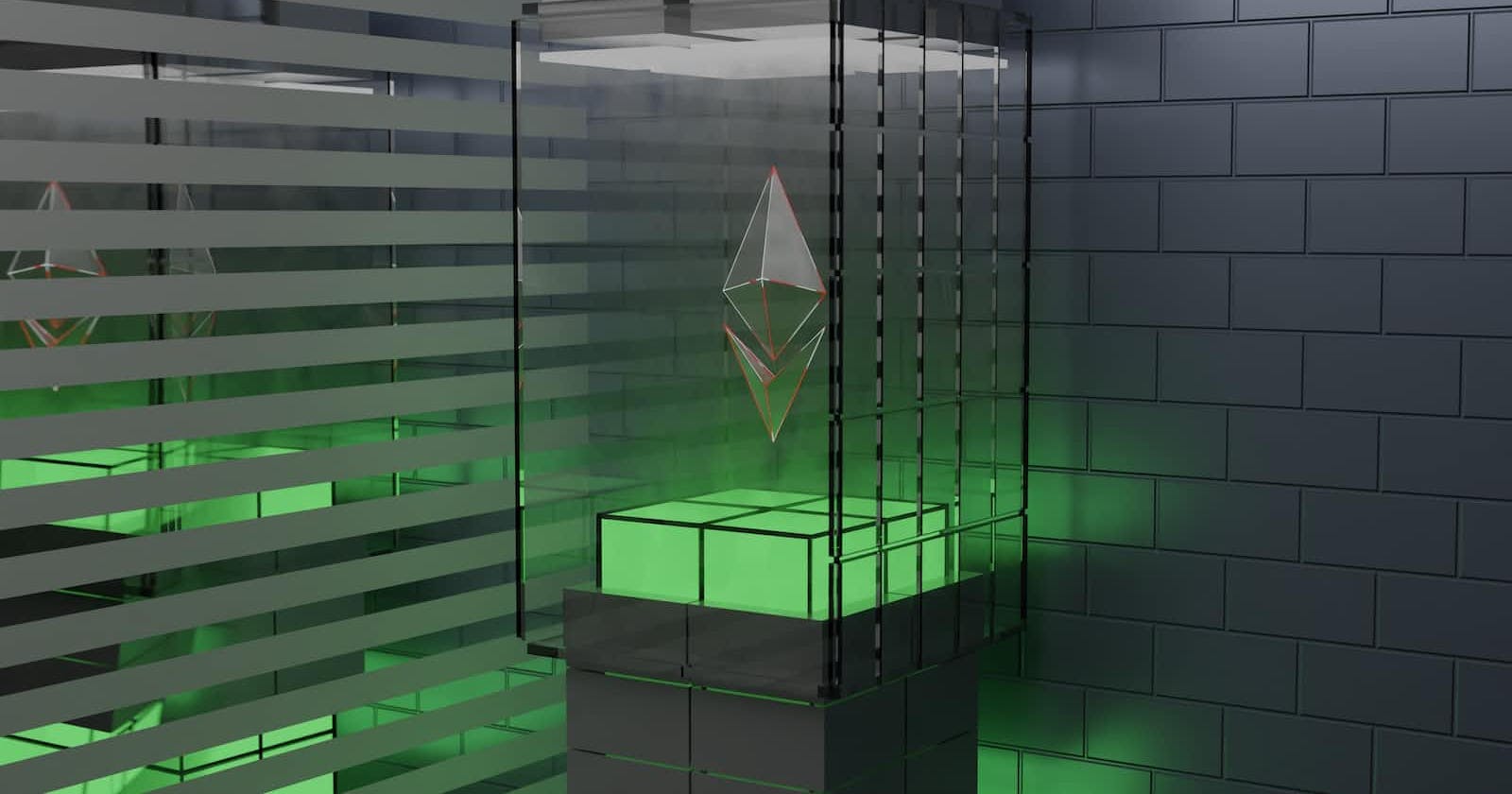Imagine walking into a bustling café filled with people speaking different languages. It's loud, it's busy, but everyone is communicating and exchanging information. Similarly, in the world of Ethereum, nodes represent the people in the café - they're all communicating and maintaining the blockchain.
So, how do you join this bustling café (blockchain network), grab a coffee ☕️ and start speaking the language (communicating with the nodes)?
🔗Step 1: Choosing a Node Provider
Think of the node provider as your interpreter. It helps you translate and understand the complex Ethereum blockchain language. Providers like Infura or Alchemy offer nodes as a service. For beginners, we'll use Infura.
To start, sign up and create a new project on Infura. They'll provide you with an API endpoint which is essentially your ticket into the café.
🔗Step 2: Establishing a Connection
Now, we need to use a library that allows us to communicate with our chosen node (interpreter). Web3.js is a popular choice.
Here's how you can install it using npm:
npm install web3
Once installed, you can use the following code to connect to the Ethereum node:
const Web3 = require('web3');
// Your Infura API endpoint
const INFURA_API_ENDPOINT = "https://mainnet.infura.io/v3/YOUR-PROJECT-ID";
// Create an instance of web3
const web3 = new Web3(INFURA_API_ENDPOINT);
console.log("Connected to Ethereum Node!")
Replace "https://mainnet.infura.io/v3/YOUR-PROJECT-ID" with your own Infura API endpoint.
Now you've officially entered the café and are ready to interact! 🎉
🔗Step 3: Starting a Conversation
Here's a simple example of how to request the current Ethereum block number:
web3.eth.getBlockNumber()
.then(console.log)
.catch(console.error);
And voila! You've just asked your first question in the Ethereum café. 🚀
That's the basics of connecting to Ethereum nodes. Remember, it's a busy café, and there's always something new to learn. So grab your coffee and start exploring!👩💻