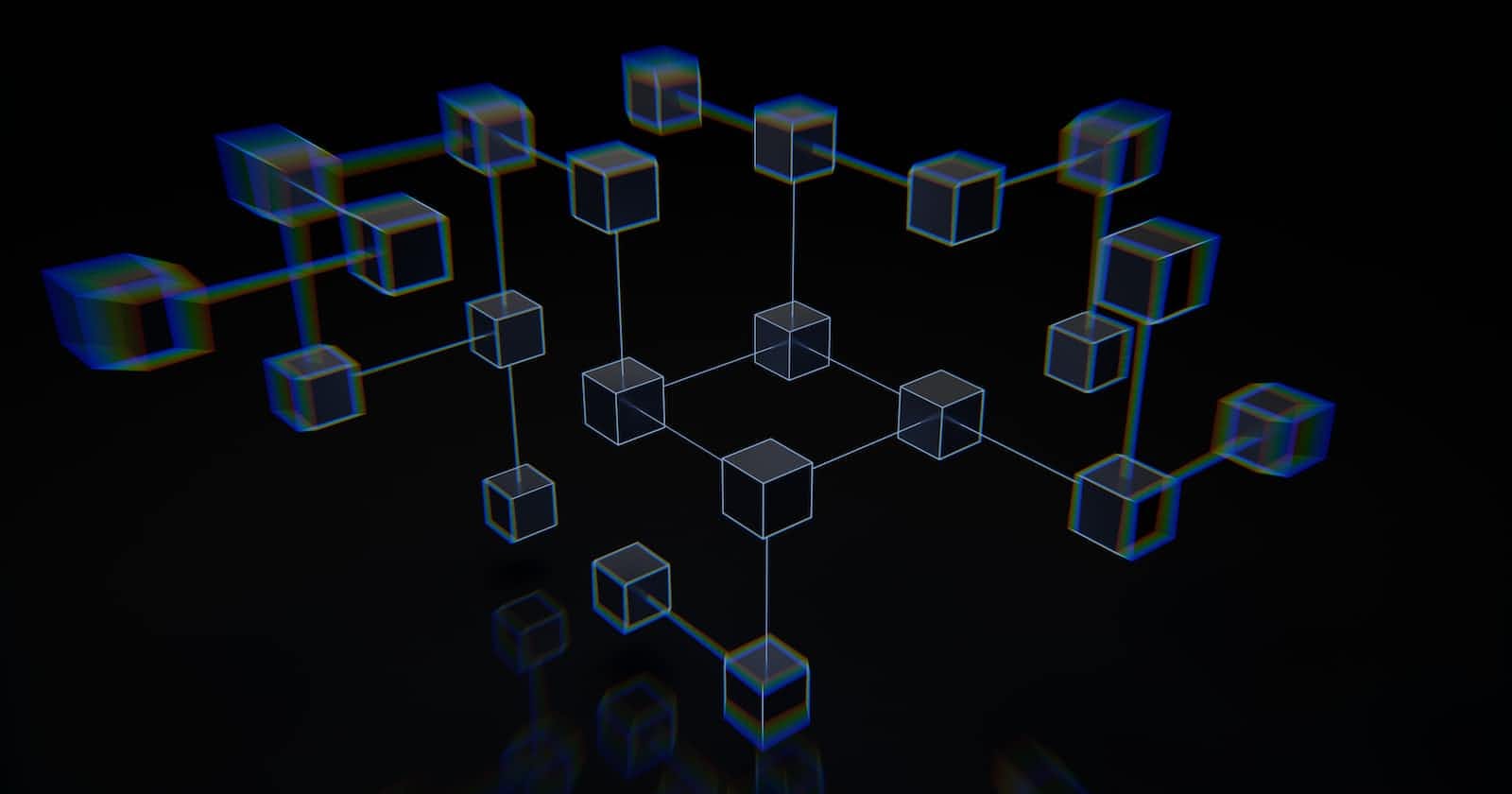Hey everyone! 👋 Are you ready to take your blockchain journey to the next level? Today, let's dive into the exciting world of deploying decentralized applications (DApps) on the blockchain! 🌐💪
📝 What is a DApp?
A DApp, short for decentralized application, is an application that runs on a blockchain network, offering users the benefits of transparency, security, and immutability. Unlike traditional apps, DApps are not controlled by a single entity and are open for anyone to use and contribute to. Let's get started on how to deploy your very own DApp! 💻📲
🔧 Tools and Technologies:
To deploy a DApp, you'll need some essential tools:
1️⃣ Solidity: Solidity is a programming language specifically designed for writing smart contracts on the Ethereum blockchain.
2️⃣ Ganache: Ganache is a local development blockchain that allows you to test your DApp locally without interacting with the live Ethereum network.
3️⃣ Truffle: Truffle is a development framework that makes it easier to build, test, and deploy smart contracts and DApps.
🚀 Deploying a Simple Voting DApp:
Let's say we want to create a DApp that enables users to vote for their favorite fruit. 🍎🍌🍓 Here's a simplified example using Solidity and JavaScript:
1️⃣ Write the Smart Contract:
//SPDX-License
pragma solidity ^0.8.0;
contract Voting {
mapping(string => uint256) public votes;
function voteForFruit(string memory fruitName) public {
require(votes[fruitName] >= 0, "Invalid fruit!");
votes[fruitName]++;
}
}
2️⃣ Compile and Migrate the Contract:
Using Truffle, compile and migrate the smart contract to the Ganache blockchain. This process deploys the contract onto the blockchain.
3️⃣ Interact with the DApp:
In your JavaScript file, connect to the deployed contract using its address and ABI (Application Binary Interface). You can use web3.js or ethers.js libraries to interact with the contract and perform voting operations.
4️⃣ Deploy the Frontend:
Create a user-friendly frontend interface using HTML, CSS, and JavaScript. The frontend should allow users to vote for their favorite fruit and display the voting results.
5️⃣ Connect Frontend to Contract:
In your JavaScript file, interact with the contract functions using the deployed contract's address and ABI. You can trigger voting operations by calling the appropriate function when a user clicks a button on the frontend.
🌐 Time to Go Live:
Once your DApp is deployed, you can share it with the world! Users can access your DApp through a web browser or a blockchain explorer. Now, anyone can cast their vote for the best fruit, and the results will be stored immutably on the blockchain! 🎉
🌟 Conclusion:
Congratulations! You've just learned how to deploy a simple DApp using Solidity and JavaScript. This is just the beginning of your journey into the exciting world of blockchain development. Keep exploring, experimenting, and building amazing decentralized applications!
If you have any questions or need further guidance, feel free to ask in the comments below. Happy coding! 💻💡